WorkflowFirst v4.1 Now Available!
We're pleased to announce the release of WorkflowFirst version 4.1! The first minor release after v4 includes many new features, including guest sign-up and save-as-draft functionality. Find the installation instructions below and as always we welcome any feedback you have!
Changes for WorkflowFirst v4.1 (Build 4.1.0.5832)
Release Date: Feb 27th 2018
Install as a hotfix, id "wff41".
Installation instructions click here
WorkflowFirst v4.1 Change List
Features
We now support enhanced Guest Sign-Up. When enabled, users can sign-up to access an application by entering in their email address. All security settings from the user called 'template' will be used to create the new user account.
Save As Draft functionality! See the Workflow section below.
You can now edit a form and subforms at the same time, if the subforms have the 'Keep With Parent' flag set.
Pop-up forms now have a Cancel button to close the form and abort any running action.
General
Admin can now multi-select users and set their passwords in bulk.
Performance fix for unique indexes on types that are re-used.
Fix for input masks used in pop-up forms that was broken in the last release.
Fix for list Totals when using inline actions. Previously this would throw the alignment off.
Various fixes to the date dropdown widget. In particular fixing a problem when editing a date when it would select the wrong date.
Fixed a problem with WorkflowFirst Launcher where it would sometimes choose the wrong browser when clicking an application.
Fix for issue where entering the first few characters (and clicking "..." to search) of a dropdown fails in subforms.
You can now search in link dropdowns when the list has a link field as its title
Fix for read-only fields with enabled-when conditions. In the previous release you could no longer put an Enabled When condition on a read only field.
Fix for help in popup actions. Previously the help would not display correctly.
Fixed a problem where GrandTotal wouldn't work if the formula field had the same name as the subform field.
Fixed an issue with dragging around pop-up forms that would interfere with mouse selection in edit boxes.
Dropdown lists no longer crop their text if the span of the field is greater than 1.
The chat interface has been upgraded to work with the latest MS Bot Framework's security changes.
Workflow
Save As Draft functionality! You can now enable 'Save As Draft' in the workflow settings, and it will let make the initial entry in the workflow save as a draft which can then be edited before being submitted. This can be useful for large forms that need to be filled out over time.
Delegate assignments! You can now delegate assignments to another user when an employee is on leave or has left the organization. A Delegate action is displayed on the User record. Also supports an expiration date after which delegation will be reverted automatically. If you only want certain users to be able to delegate, you can specify the required role in the application's Advanced area.
You can now customize assignment emails. In Features / Assignment Options under the tab, under Advanced, there is an area to enter in a template for the subject and body. This will be used for any assignments made under that tab/type.
There is now an Assignment Visibility role that can be set in the application's Advanced area. If this is set, then only users with that role will be able to see the Assigned To and Workfow History list under a type.
Admin users can now see all workflow stages again, even if they are assigned to individual users (this is reverted from the previous release where admins still needed to have the role to see the workflow button).
In workflow stages, if you add a subform field with Initialize=Current Value, it now lets you edit that subform or sub-list.
The auto-generated workflow report can now be restricted by role, specified in the workflow settings. This can be useful if you only want certain users to see the report.
Fix to stop assignment emails if the user is already assigned to that record.
Fix for Outstanding Requests number on dashboard.
Workflow query responses are now assigned to the user who sent the query.
Fixed issues with stages that have no roles, so they will still appear to all users.
Fix to Query/Response showing with question marks in the workflow state.
Fix to issue where Remove My Assignment option in the Assign action would only remove one assignment, even if there were multiple assignments
User Interface
Subforms that have the flag "Keep With Parent", or the List Type = Short List, will now display those sub-forms when editing the parent form.
You can now override the login page text in the Advanced section under your Application record. This will replace the default text "Please sign-in below to continue".
For large forms we now offer "Collapsible Pages"! You can now add the flag 'Collapsible Page' to a field and it will act similar to a Collapsible Group, but when expanded all other groups will be collapsed. This makes it far easier to manager filling out very large forms.
You can now specify the form style in actions and workflow stages. This lets you use the Side Labels view as well as the more traditional top-label 4 column view.
New custom view type: Side View. This shows the view to the right side of the record, with a splitter that can be dragged.
When you close a pre-populated subform when editing, it goes gray and indicates it will be deleted in the system.
Max Size in Advanced now also controls the number of lines in a paragraphs text box.
Field renditions with background colors are now displayed correctly in forms
We no longer show a question mark in path descriptions if the record has no title.
Fix to a character decoding issue for the login page and custom views for certain languages (including Chinese)
Subform links inside forms will now show the Description of the form as a tooltip.
Security
The "Forgot Password" function of the login screen now adopts a two-phase process for security purposes. An initial email is sent to the account holder to confirm they wish to reset their password. Once clicked, the password is actually reset and emailed to them. This is to stop an attack where a hacker could potentially disable all accounts on the system by repeatedly invoking a reset password request.
The Session cookie is now marked as secure if the Web Server Name is prefixed with HTTPS.
You can now disable external website redirects from your application in Advanced under your application record.
DbfScript
Global variables are now accessible from throttled and async events.
Fix for multiple inline change events. Now the data from each event are merged before being applied.
Inline change events are now passed #input/ChangedField and #input/ChangedType to identify the field and type being changed.
Prepare events can now populate subforms as well, and they will appear expanded and pre-filled.
MonthsBetween now always returns a positive number, so the order of the parameters can be ignored.
Link dropdowns that use DbfScript Links that run a plugin function to return a list of links now work correctly again.
You can now use the "like" operator with link fields in DbfScript.
New DbfScript function str:Expand(template, data, key) will expand the custom-view style template given the record (data) and cache key name (used for performance).
Hidden fields with default values that trigger inline change events will now trigger that event when the form is displayed. This can be used to retrieve values from the parent form when a subform is first displayed.
Reports
In Quick Reports, the Show Title rendition option is now honored for lists also. The header of the table won't be displayed if it's set to No.
Quick Reports section conditions now support field tagging. This allows you more flexibility in section filters, so you can OR multiple terms together by putting same field tag on each term. eg. Department:tag="HR", Management:tag=true would be the same as Department=HR OR Management=true.
Quick Reports that report on a List can now display as a Screen Option. Previously this was reserved only for reports that were set to report on a Record.
Next Topic: WorkflowFirst v4 now available...