Frequently Asked Questions
General FAQ
What's WorkflowFirst?
WorkflowFirst is a super useful business tool for creating databases and automating your workflow.
You can use WorkflowFirst to quickly create a database, to easily implement approval workflow, and to create any kind of web app. It provides everything you need to automate business workflow. It's easy enough for business analysts to use, and doesn't require any programming skills. Yet programmers, too, will find a wealth of tools to take their web apps to the next level.
You can use WorkflowFirst for free - by downloading the small app for Windows, or signing up for a free trial of the cloud service you can access from anywhere.
So what is 'workflow' ?
Perhaps the best way to think of workflow is to think of tasks that your workers do on a regular basis. Those tasks get initiated by a certain action - for example a customer asking for service. Sometimes that task may need approval, or transfer to a different worker to complete a different portion of the task. And then at the end it may travel back to the customer to let them know the work is complete. This "traveling task" is workflow.
Often a central part of workflow is the form that gets the workflow started, and then the path the form takes - ie. the workers it gets transferred to - is called the "workflow route".
Having your workflow centralized and tracked in this way opens up lots of possibilities for dashboards and reporting, giving you invaluable insights into how your business runs.
Who needs workflow?
Every organization needs workflow, because every organization has things to do, and work that needs tracking. Businesses use workflow to get organized, to save money, and to increase quality and customer satisfaction.
Doesn't workflow require programming and other complex skills?
For many workflow products it does, but not for WorkflowFirst! With WorkflowFirst you can get plenty done without any programming at all. Just specify the information you want to collect from the customer and each worker, and WorkflowFirst does the rest.
If you're more technically minded, there's a simple but really useful scripting language that can help you enter even complex business rules. And beyond that there are plenty of ways to integrate your WorkflowFirst application with other tools in your business.
WorkflowFirst is a database too?
Yes! This is what makes WorkflowFirst different: it's a hierarchical database. While other commercial databases require you to create tables and complex relationships, WorkflowFirst makes it super easy: just list out fields, and create sub-lists under those fields - just like how you create folders and sub-folders on your computer. Add dropdown links between areas of the database, and you'll have everything you need to create even complex structures for managing all of your company's data.
Once you have the data mapped out, then you add workflow on top of that: processes that fill up that data, send it from person to person to collect more data and make decisions.
WorkflowFirst provides a super natural way to create powerful enterprise business apps that will grow with your business.
What about creating reports?
Easy! WorkflowFirst comes with a full PDF reporting engine that you can easily use to create any kind of report. Just select the fields you want to include, and let WorkflowFirst do the rest! Reports can be integrated into Excel with just a click, and can also be subscribed to so they'll be sent to your inbox each day.
How do I get WorkflowFirst?
You can use it for free if you have a small team! Just download the Express version, which works on Windows PCs - even low-cost Atom PCs!
Alternatively, sign up for a free trial of the cloud system that you can access from anywhere - you can even use it from your smartphone.
Can it scale? Does it work with lots of users?
Yes! WorkflowFirst has been used in systems that support thousands of users. While the Express version is used for small teams, the Professional edition works with web-farm technologies such as IIS and large-scale databases like SQL Server so it can easily be scaled to support an unlimited number of users.
Next Topic: Technical Questions